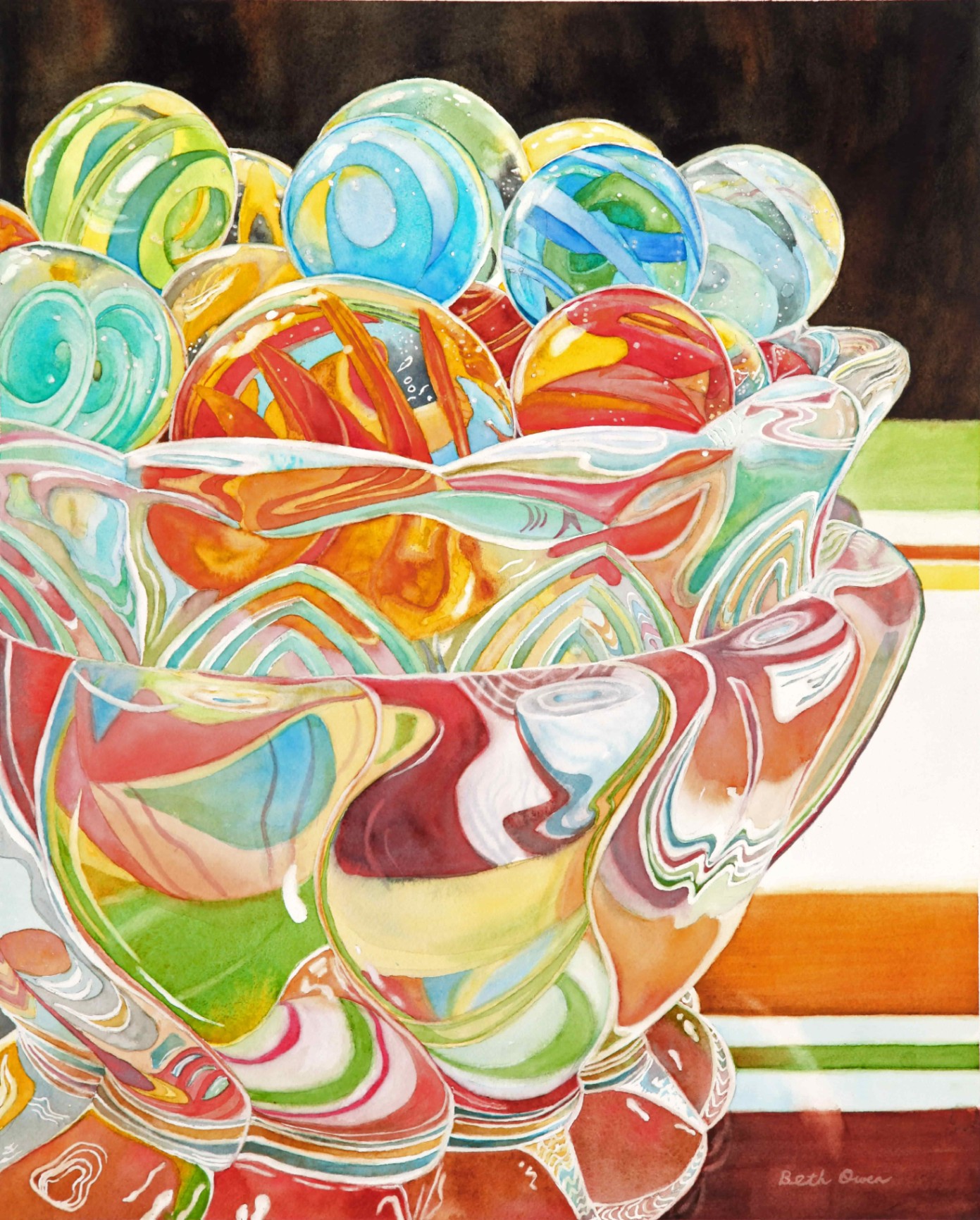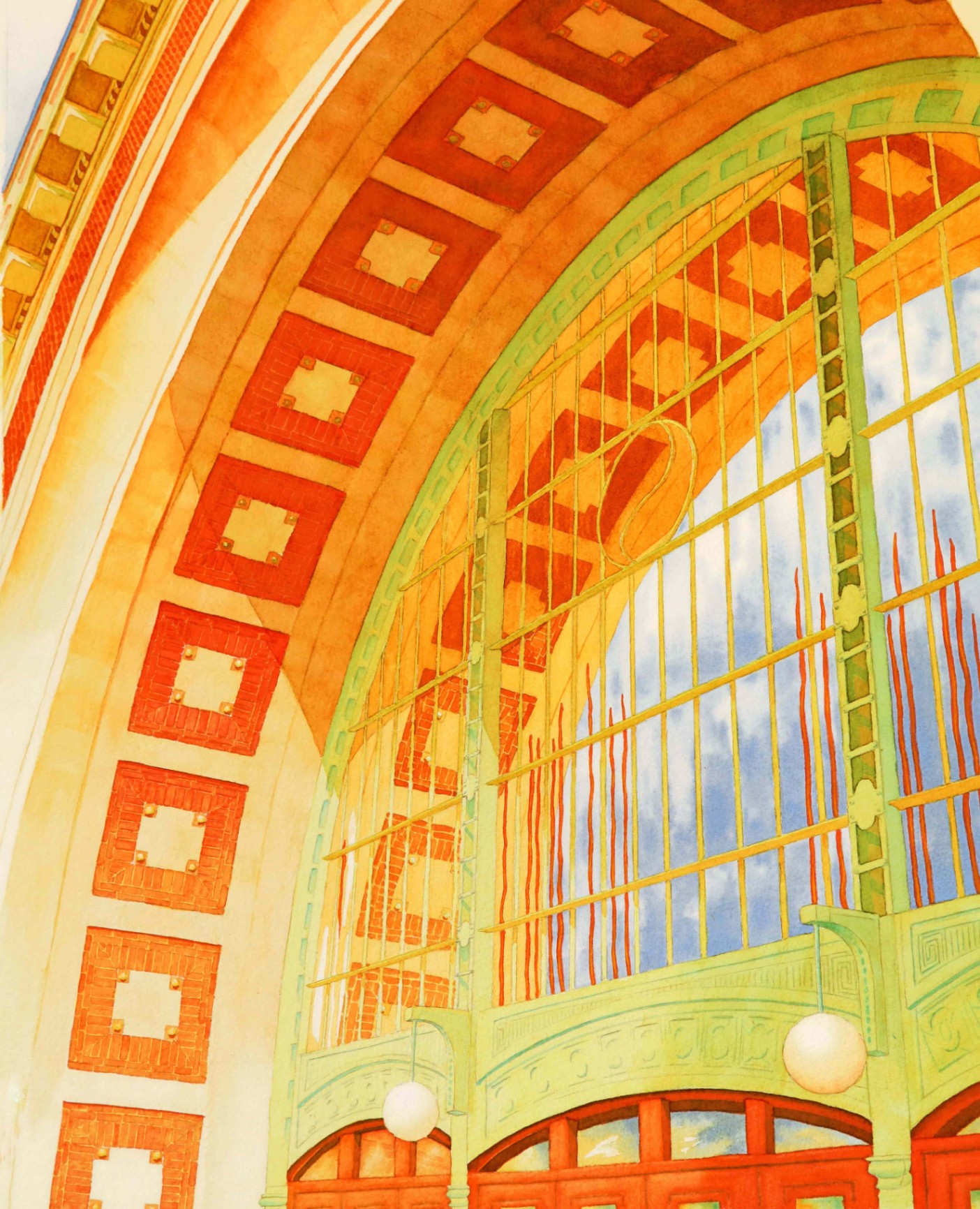Originals
Original watercolors are one of a kind and add intimacy and authenticity to your space. Each original watercolor is hand signed and titled and, unless indicated otherwise, is already matted and framed and ready to hang! I hope you find one that speaks to your heart!
My watercolors are made with high quality archival materials that you can count on for durability: Arches 140# Cold Press acid-free watercolor paper and professional grade watercolors.
Sizes are the painting size only -- matted and framed paintings will be a bit larger (typically 4-5" per side for smaller paintings and 5-8" per side for larger paintings.)
Prices do not include shipping. Contact me to get an estimate for shipping costs.